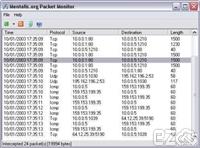遇到Asp.net無法上傳大檔案嗎?
只需要修改Web.config,即可上傳大檔案喔!
<system.web> <!-- 最大上傳檔案大小100MB(100*1024) TimeOut時間300秒 --> <httpRuntime maxRequestLength="102400" executionTimeout="300"/> </system.web>
C#可以使用Drawing處理圖片,但儲存時預設壓縮品質較差,使用下面方法可以自訂壓縮比率。
System.Drawing.Image image = System.Drawing.Image.FromFile(@"C:\a.png");
EncoderParameters myEncoderParameters = new EncoderParameters(1);
myEncoderParameters.Param[0] = new EncoderParameter(Encoder.Quality, Convert.ToInt64(60)); //品質60
image.Save(@"C:\b.png", GetEncoder(ImageFormat.Png), myEncoderParameters); //儲存成png
image.Dispose();
private ImageCodecInfo GetEncoder(ImageFormat format)
{
ImageCodecInfo[] codecs = ImageCodecInfo.GetImageDecoders();
foreach (ImageCodecInfo codec in codecs)
{
if (codec.FormatID == format.Guid) return codec;
}
return null;
}假如有一張小圖要嵌入頁面,會用下列語法: <img src="xxx.jpg">
如果使用 Data URI 就會變為: <img src="data:image/jpg;base64,..................">
當頁面為 html + img 就等於需要兩次 Request,如果改用 Data URI 僅需傳送 html 一次 Request,所以可以達到載入加快的效果。
※但如果圖片有快取,第二次載入反而不會比較快,使用上請自行斟酌。
C#直接將圖片載入成 Data URI:
protected string GetDataURL(string imgFile)
{
return "<img src=\"data:image/"
+ Path.GetExtension(imgFile).Substring(1)
+ ";base64,"
+ Convert.ToBase64String(File.ReadAllBytes(imgFile)) + "\" />";
}頁面上只需將img改為
<%=GetDataURL(Server.MapPath("~/temp.jpg"))%>以往讀取檔案使用 ReadAllLines,需要一次載入所有內容,所以會有卡住的情況發生。
foreach (string line in File.ReadAllLines(@"C:\a.log"))
{
Console.WriteLine(line);
}為了要改善,所以改寫為以下,一次讀取一行:
using (StreamReader SR = new StreamReader(@"C:\a.log"))
{
string line;
while ((line = SR.ReadLine()) != null)
{
Console.WriteLine(line);
}
}列出指定目錄的所有檔案:
foreach (string route in Directory.GetFiles(@"C:\"))
{
Console.WriteLine(route);
}列出指定目錄的所有資料夾:
foreach (string route in Directory.GetDirectories(@"C:\"))
{
Console.WriteLine(route);
}C#開發的封包監測軟體
官方網站下載:http://www.mentalis.org/soft/projects/pmon/
本地下載:PacketMonitor
以往常用組合方式改變網址結構:
string Url = Request.Url.Scheme + "://" + Request.Url.Authority + Request.RawUrl;
利用 .Net 的 UriBuilder 修改網址結構:
string Url = new UriBuilder("http://www.cscworm.net/") { Scheme = Uri.UriSchemeHttps, Port = 443 }.ToString();
string Url = new UriBuilder(Request.Url) { Scheme = Uri.UriSchemeHttps, Port = 443 }.ToString();
Thread並沒有內建超時自動結束的功能,所以利用Join等待的特性,再利用Abort來結束Thread。
using System;
using System.Threading;
namespace Test
{
class Program
{
static void Main(string[] args)
{
Thread t = new Thread(new ThreadStart(delegate()
{
Console.WriteLine("Thread開始");
Thread.Sleep(3000); //等待3秒
Console.WriteLine("Thread結束");
}));
t.Start();
Console.WriteLine("Thread等待");
if (!t.Join(2000)) t.Abort(); //超過兩秒結束Thread
Console.WriteLine("程式結束");
Console.ReadLine();
}
}
}首先下載 mongodb-csharp
原始網址:https://github.com/samus/mongodb-csharp/downloads
本站下載:MongoDBDriver-Release-0.90.0-Beta-1
using System;
using System.Linq;
namespace MongoDB
{
class Program
{
static void Main(string[] args)
{
var mongo = new Mongo("mongodb://192.168.3.129");
mongo.Connect();
var DB = mongo.GetDatabase("TEST_DB");
var TABLE = DB.GetCollection("TEST_TABLE");
/*新增資料行*/
{
var DOC = new Document();
DOC["Name"] = "Tom";
DOC["Sex"] = true;
DOC["Year"] = 18;
TABLE.Insert(DOC);
}
/*列出指定TABLE資料列*/
{
foreach (var DOC in TABLE.FindAll().Documents)
{
Console.WriteLine(DOC["Name"]);
Console.WriteLine(DOC["Sex"]);
Console.WriteLine(DOC["Year"]);
}
}
/*查詢指定資料*/
{
var DOC = new Document();
DOC["Name"] = "Tom";
var category = TABLE.FindOne(DOC);
Console.WriteLine(category["Name"]);
Console.WriteLine(category["Sex"]);
Console.WriteLine(category["Year"]);
}
//MongoDB默認的索引_id(類似DB的主鍵)索引名稱叫做_id_ 列出索引資訊
var _idindex = TABLE.MetaData.Indexes.Single(s => s.Key == "_id_");
Console.WriteLine(_idindex);
//將TABLE中的Sex欄位建立成為 單一索引(1正排列 -1反排列)
TABLE.MetaData.CreateIndex(new Document() { { "Sex", 1 } }, false);
//將TABLE中的Sex欄位建立成為 多重索引
TABLE.MetaData.CreateIndex(new Document() { { "Name", 1 }, { "Sex", -1 } }, false);
//將TABLE中的Name欄位建立成為 唯一索引
TABLE.MetaData.CreateIndex(new Document() { { "Name", 1 } }, true);
/*列出TABLE的所有索引*/
foreach (var index in TABLE.MetaData.Indexes)
{
Console.WriteLine(index.Value);
}
//刪除TABLE的索引
TABLE.MetaData.DropIndex("_Sex_");
}
}
}
測試程式碼如下:
using System;
using System.Diagnostics;
namespace WebApplication
{
public partial class _Default : System.Web.UI.Page
{
protected void Page_Load(object sender, EventArgs e)
{
string temp = string.Empty;
Stopwatch sw = new Stopwatch();
//HttpRuntime.Cache 測試
sw.Reset();
sw.Start();
for (int i = 0; i < 1000000; i++) SetCache("cache" + i.ToString(), i.ToString(), 60);
sw.Stop();
Response.Write("HttpRuntime.Cache 寫入時間:" + sw.ElapsedMilliseconds.ToString() + " /ms <br>");
sw.Reset();
sw.Start();
for (int i = 0; i < 1000000; i++) temp = GetCache("cache" + i.ToString());
sw.Stop();
Response.Write("HttpRuntime.Cache 讀取時間:" + sw.ElapsedMilliseconds.ToString() + " /ms <br><br>");
//Page.Application 測試
sw.Reset();
sw.Start();
for (int i = 0; i < 1000000; i++) Application["cache" + i.ToString()] = i.ToString();
sw.Stop();
Response.Write("Page.Application 寫入時間:" + sw.ElapsedMilliseconds.ToString() + " /ms <br>");
sw.Reset();
sw.Start();
for (int i = 0; i < 1000000; i++) temp = Application["cache" + i.ToString()].ToString();
sw.Stop();
Response.Write("Page.Application 讀取時間:" + sw.ElapsedMilliseconds.ToString() + " /ms <br>");
}
/// <summary>
/// 取的快取
/// </summary>
/// <param name="key"></param>
/// <returns></returns>
protected string GetCache(string key)
{
try
{
object _cache = System.Web.HttpRuntime.Cache.Get(key);
if (_cache != null)
return (string)_cache;
else
return "";
}
catch
{
return "";
}
}
/// <summary>
/// 設定快取
/// </summary>
/// <param name="key"></param>
/// <param name="value"></param>
/// <param name="timeout"></param>
/// <returns></returns>
protected bool SetCache(string key, string value,int timeout)
{
try
{
System.Web.HttpRuntime.Cache.Insert(key, value, null, System.Web.Caching.Cache.NoAbsoluteExpiration, new TimeSpan(0, 0, timeout), System.Web.Caching.CacheItemPriority.High, null);
return true;
}
catch
{
return false;
}
}
}
}